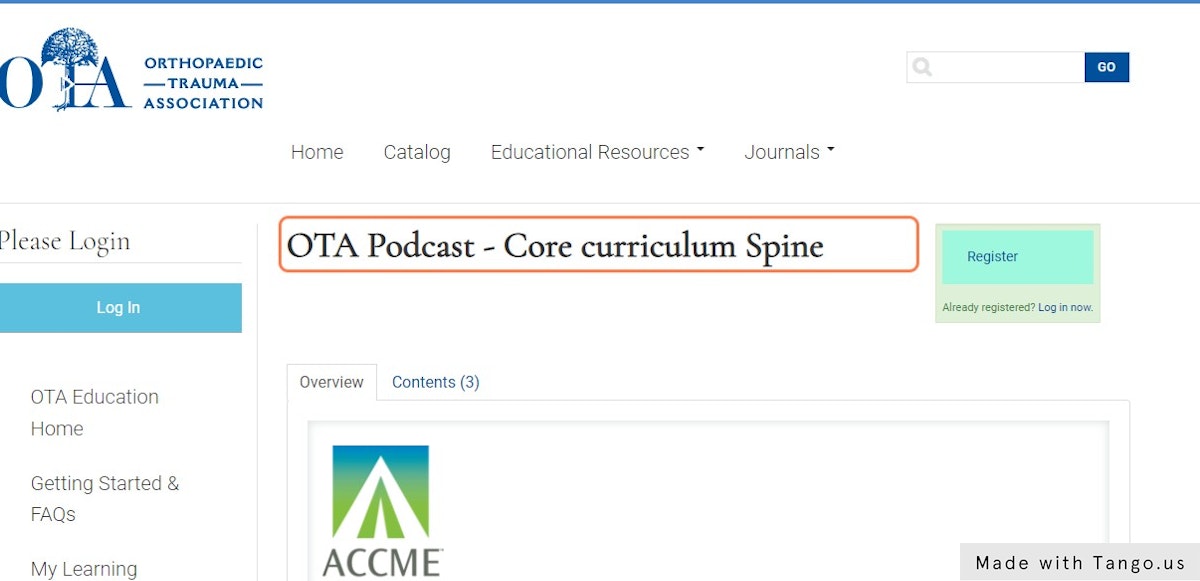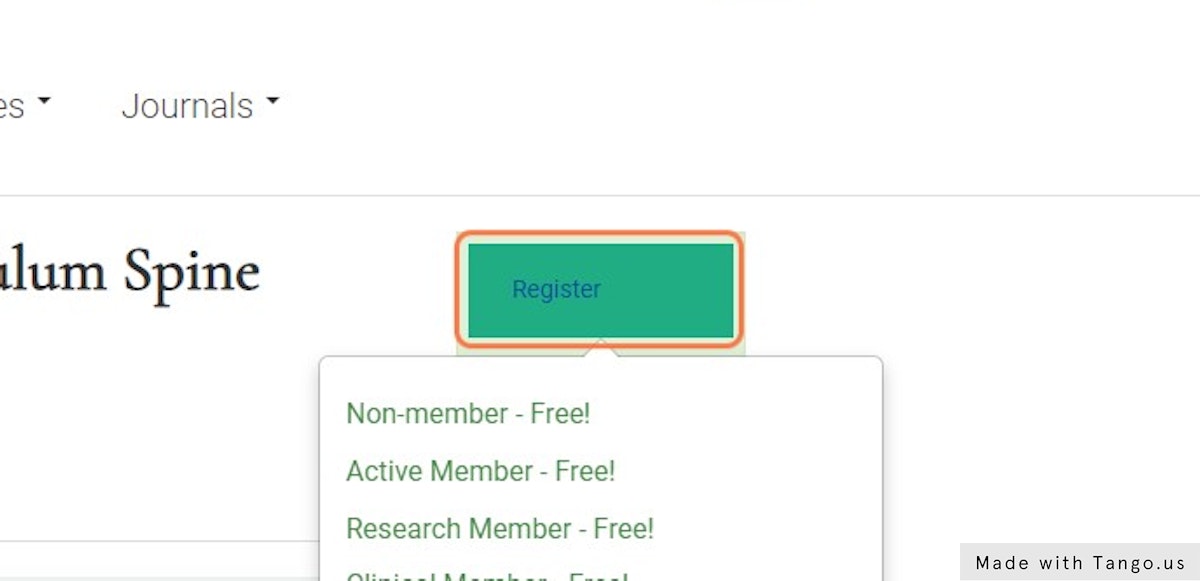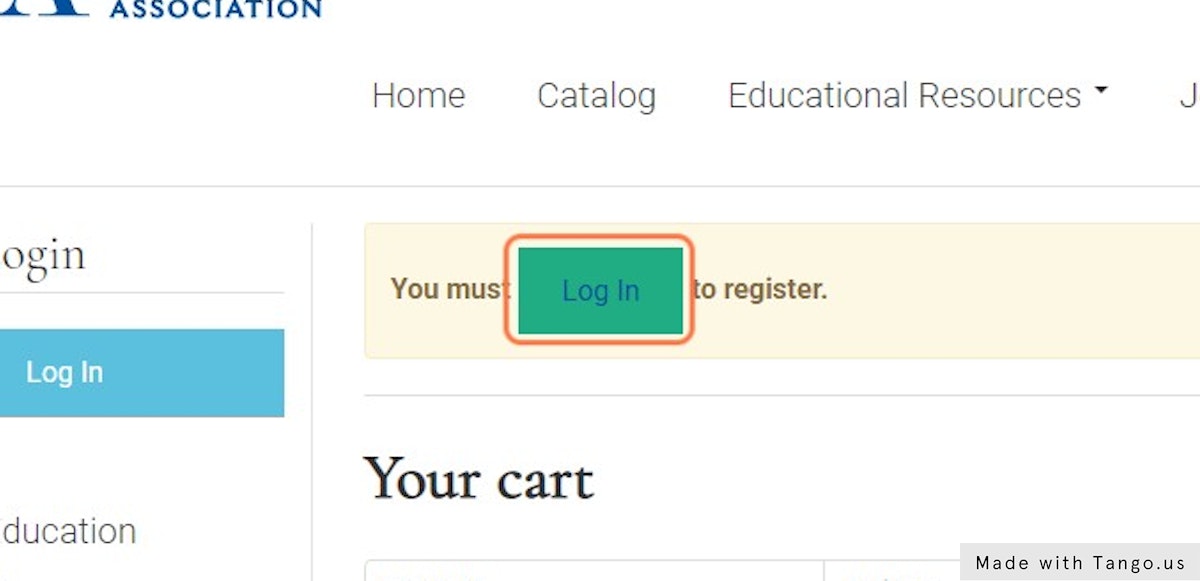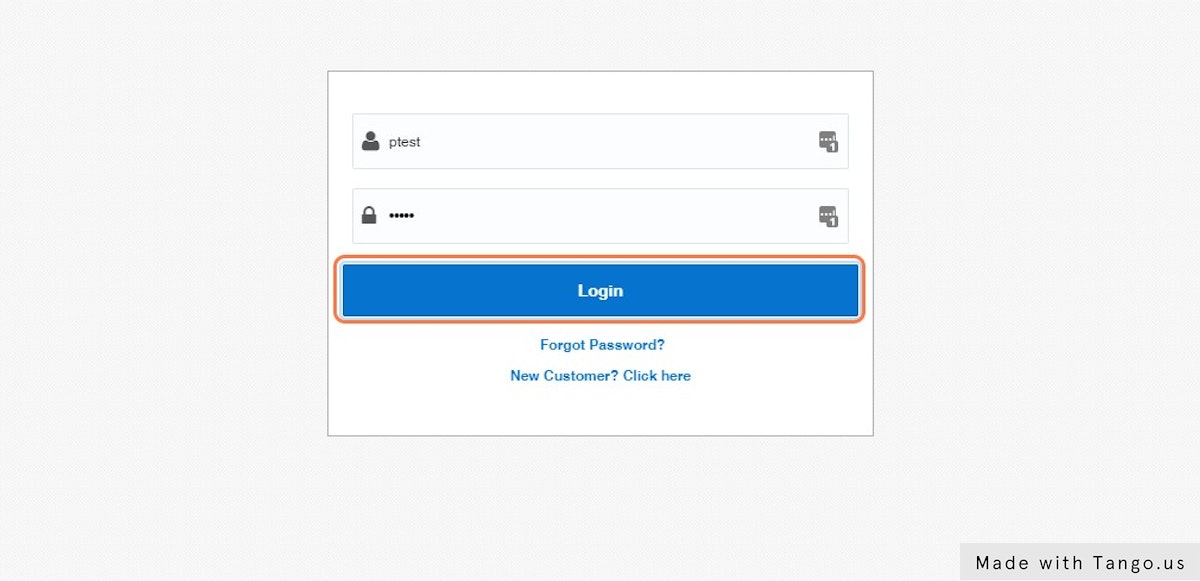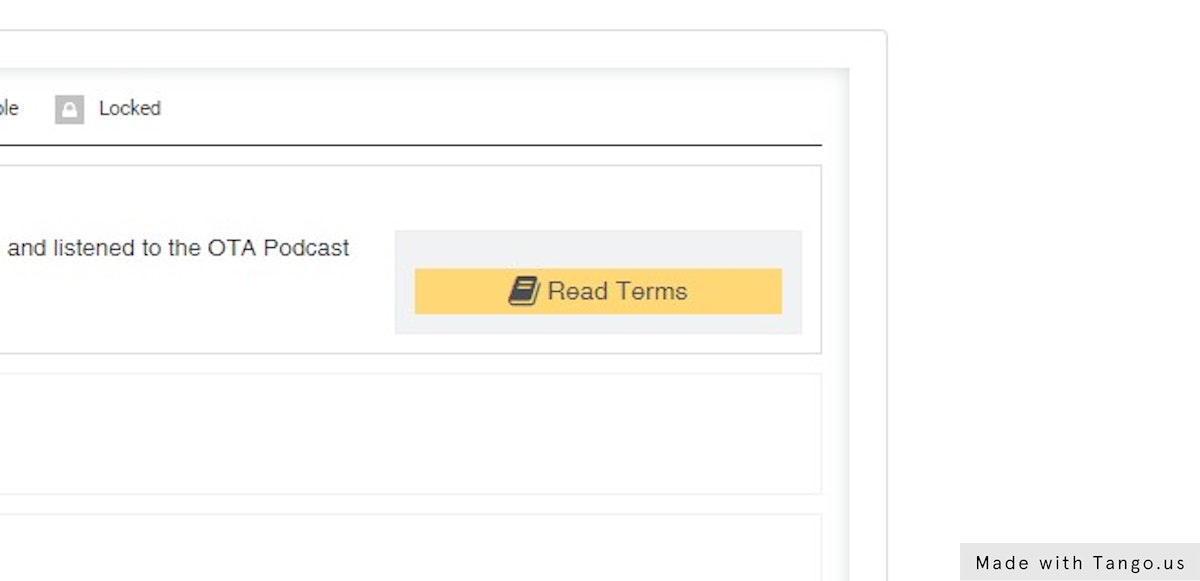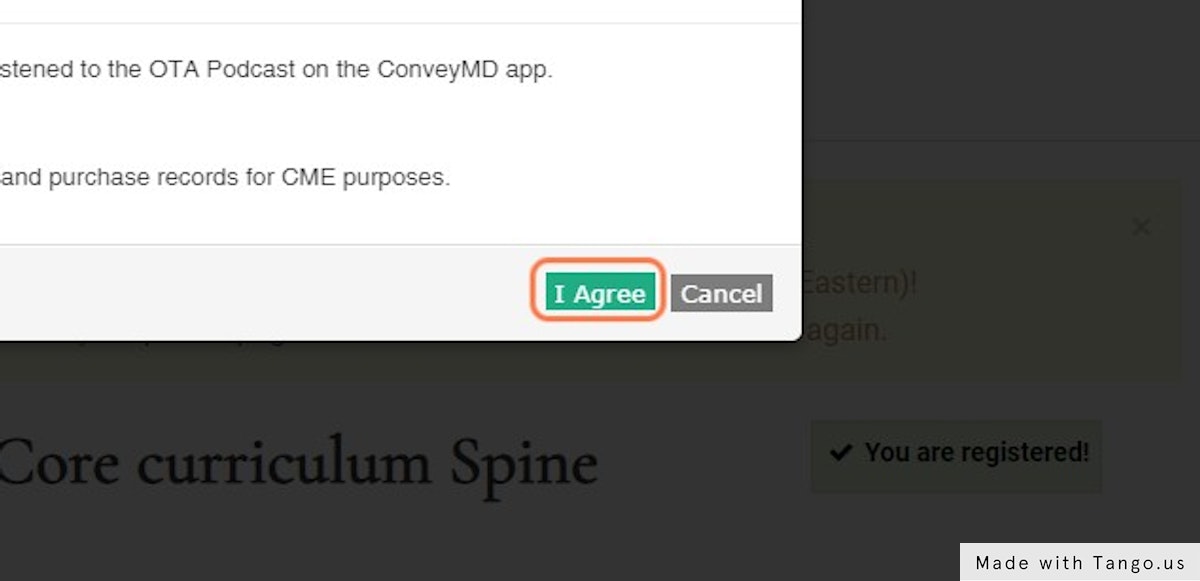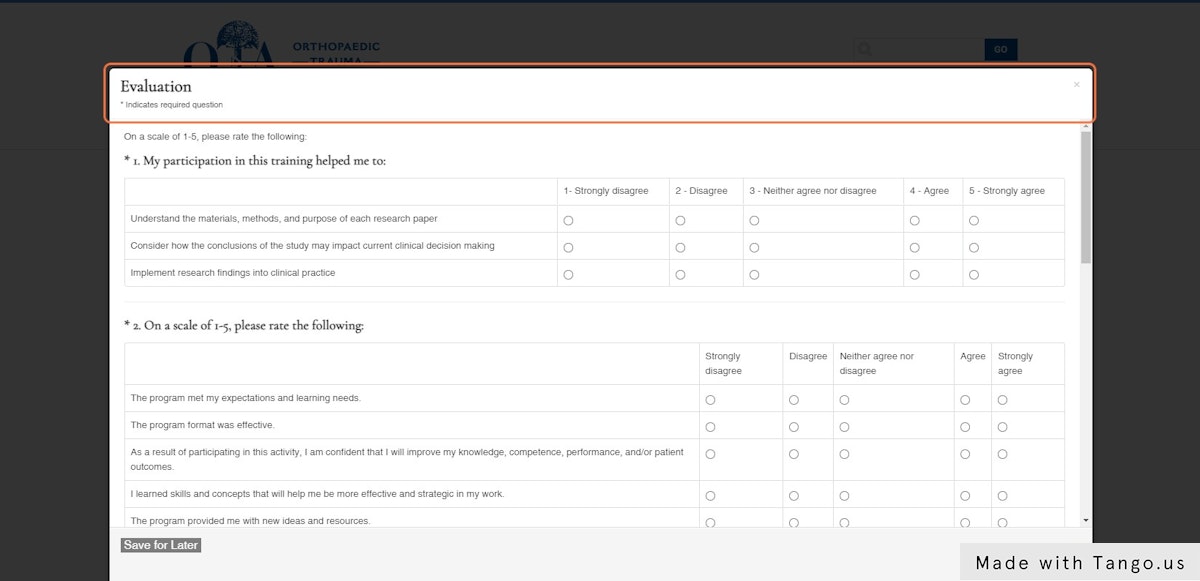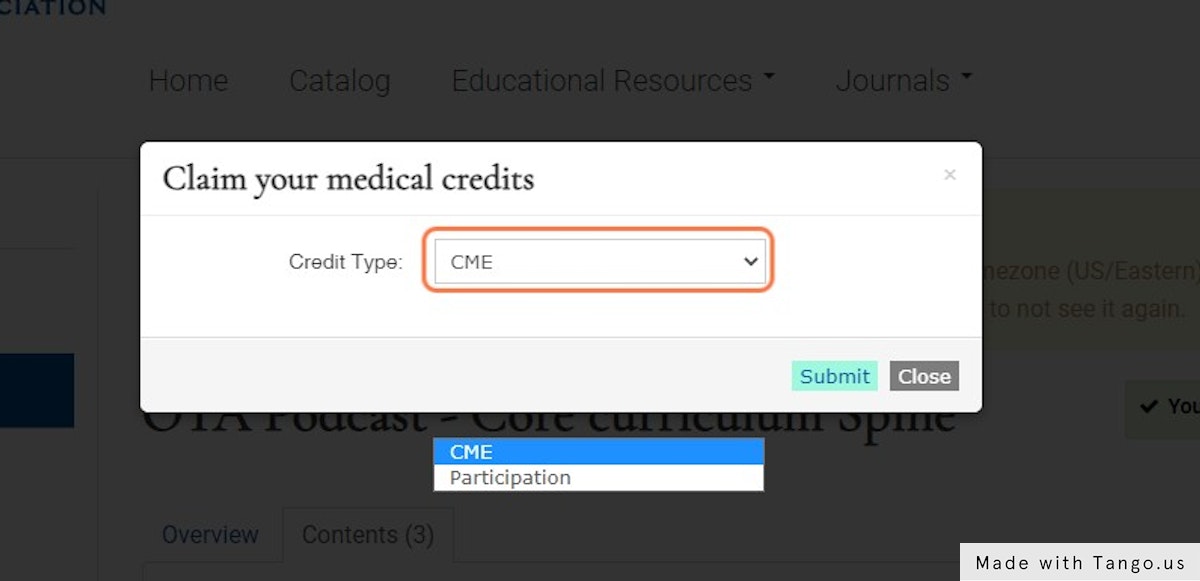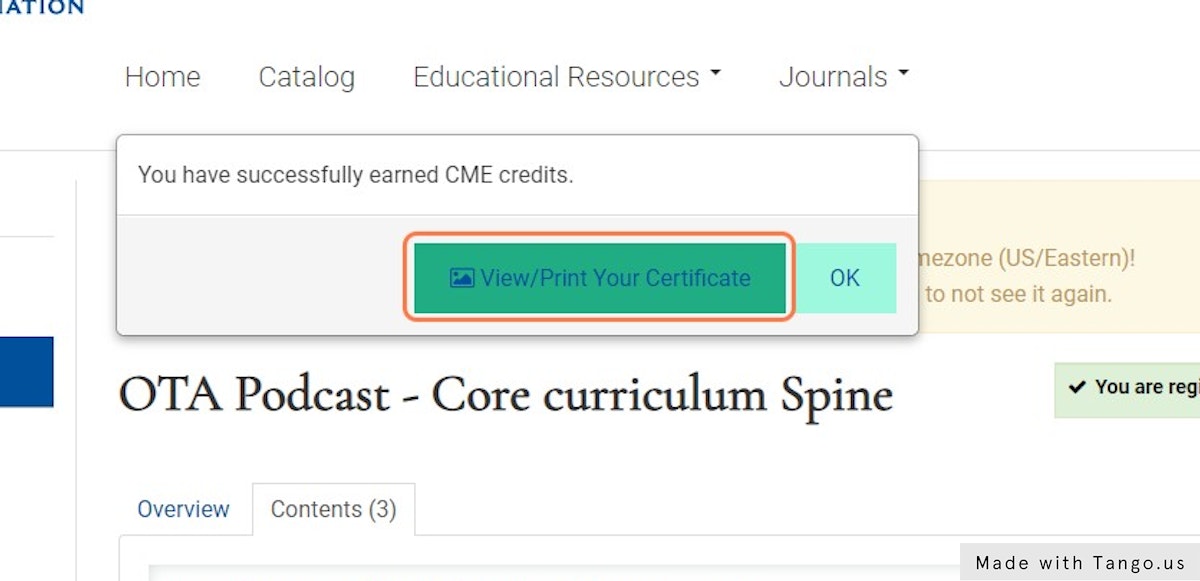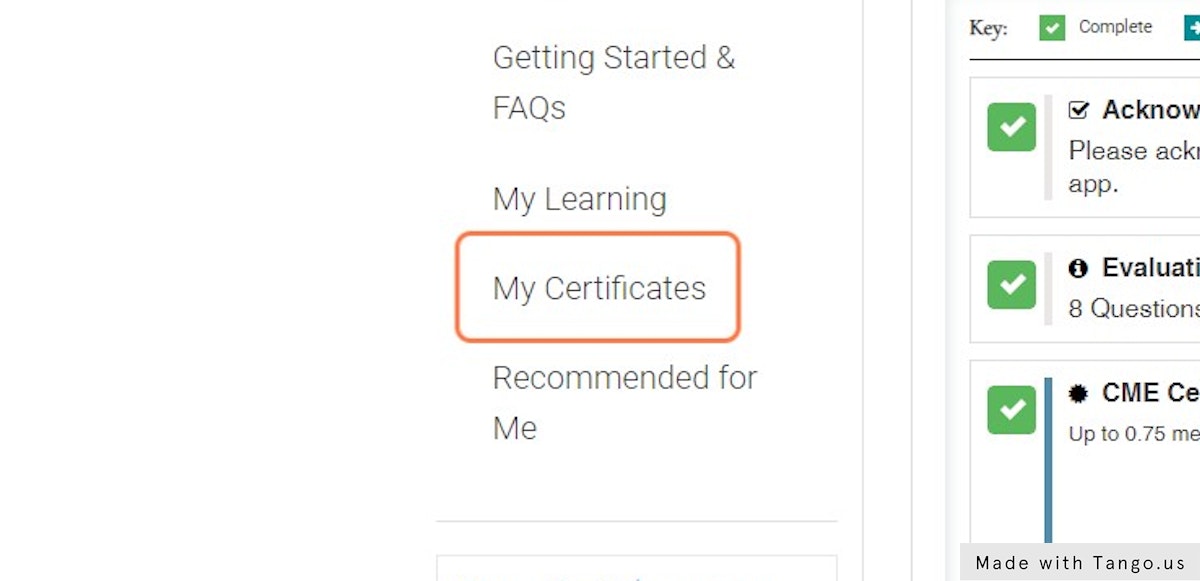How to claim credit for CME Podcasts
1. Once you have completed listening to a CME podcast on the ConveyMD app. Click the link to complete your evaluation and claim credit.
2. It will re-direct you to a page to claim credit for the specific podcast you were listening to
3. Click on Register
Registration will not charge you any fees to claim credit
4. It will prompt you to login to complete registration
5. Login using your OTA.org username and password.
If you have an OTA.org login but are having issues logging in, please contact ota@ota.org for your username/password. If you have never completed an OTA educational activity or used the site, you can click "New Customer".
6. To complete the course, complete the acknowledgement by reading the terms and agreeing.
7. Click on I Agree
8. You will be prompted to complete the evaluation. This is required to claim credit.
9. You will then be prompted to select "CME" or "participation".
Choose what type of certificate that you need and hit submit
10. You will then be able to Download/View/Print Your Certificate
11. If you need to access your certificates in the future, use the "My Certificates" on the left-hand navigation to see all of your completed courses.
| Access Date | Quiz Result | Score | Actions |
|---|
Please Login
Access your CME
OTA can now automatically report your completed CME credits to ABOS. To opt-in, add your birthday (MM/DD) to your profile by clicking the button below.