Getting Started on OTA Online
- Log into the site with your user OTA username and password. If you are brand new to OTA and need to create an account, click the log in button to go to our OTA login page and follow the instructions to create an OTA Online account.
- Update your "Interest Categories" in your Profile. Doing so will ensure that your "Recommended for You" page will populate content that interests you.
- Browse the "Education Catalog" to see OTA's online content and register for online education that interests you.
- Register for as many online courses and sessions as you'd like. All of the items you have registered for will be found in your "Dashboard" page.
- Find the Credits you've earned on your My Certificates page which can be accessed through your My Learning.
FAQs
- Do I have access to OTA Online?
As an OTA member you have full access to all OTA Online content.
As a nonmember you have access to: The OTA Podcast, Webinars, OTA International Journal, Core Curriculum Lectures, Fracture Night, Evidence Based Medicine Resource List, Procedure & Technique Video library, and Industry Content. - How do I claim credit?
To claim your CME credit or a certificate of participation, go to My Learning to view all available courses that you've registered for. To claim credit, you must complete the evaluation survey and claim your certificate. Once you complete these two steps your certificate will always be available to you on My Certificates page. - How do I transfer my CME to ABOS?
OTA does a end of month CME report to ABOS (process started in October 2024). To opt-in to this process ensure that your birthday (mm/DD) are added to your profile. Once you opt-in, your monthly CME credits will be reported monthly to ABOS. If you have any questions, please email ota@ota.org. - Can I take courses if I'm not an OTA member?
Yes, OTA Education courses are open to everyone. You will only need to sign-in with a free OTA profile. Some courses may have member and non-member pricing. - How do I update the information in my profile? How do I change my password?
Your profile information is all stored in our OTA.org database. To change your account information or password, go to www.ota.org and click on My Account at the top right of the screen to adjust your settings. - Do I need any special software to take courses?
No, you only need to be connected to the Internet on your computer or mobile device. The courses will launch in any browser except Internet Explorer, although we recommend you use the most up-to-date version of that browser. - Do I have to complete a course in one sitting?
No, the system will track your progress in a course and you can pick up where you left off. - What OTA Online Content offers CME credits?
All webinars and On-Demand courses will offer CME. Typically most content offers CME credits for up to three years. All content that offers CME will have an accreditation statement in the description to make you aware of how many credits the activity will offer. - Can I download a course and watch it later offline?
No, you need to have an Internet connection to take a course. However all courses are mobile-friendly to work on any device. - How do I take advantage of special member pricing for courses?
If you are an OTA member, the member pricing will be applied automatically once you log in, and you will only see the member price(s) per course as you browse and check out. - How long will I have access to my course(s)?
All courses have expiration dates listed on the Overview tab of each course. You will receive reminders when you are within 15 days from course expiration. - Can more than one person take the course?
No, the courses are intended for individual use. Completed courses can only be reported for one user’s Continuing Education requirements. Do not use another individual’s login information to register for a course. You must log in as yourself to receive a certificate of completion and credit for completing a course. - How do I claim credit for OTA CME Podcasts?
To claim credit for CME Podcasts, please follow these step-by-step instructions. Please be aware that not every podcast is available for CME. To view Podcasts for CME, you need to download the ConveyMED app. - Do I receive a zoom link for webinars?
There will be an email with a link to OTA Learning Center for each webinar. It will not be a direct link to the zoom, but will take you to the webinar webpage where you can launch the webinar and complete the evaluation for CME credit. - Where do I click to join the webinar?
At the webinar home, you will have to sign in and click the button to launch the webinar. - What days are webinars held?
Webinars are held on the 4th or 5th Wednesday of the month. The webinar will start at 8:00pm Central time. - What if I miss the webinar?
All webinars are recorded and are still available for CME credit for up to three years. You will receive an email once the recording is available to view. - I am registered for the webinar, but keep getting an error message.
Please reach out to OTA at ota@ota.org or call (847) 698-1631 so we can assist you. - What journal subscription is included in membership?
As an OTA member, you receive a complimentary online subscription. Active, Research, and Clinical level membership receives a complimentary print subscription.
As a Post-Candidate, Candidate, and Trauma Practice Professional you can purchase annual JOT subscriptions for a discounted rate.
Questions? Contact OTA
Phone: (847) 698-1631 E-mail: OTA@ota.org
| Access Date | Quiz Result | Score | Actions |
|---|
Please Login
Access your CME
OTA can now automatically report your completed CME credits to ABOS. To opt-in, add your birthday (MM/DD) to your profile by clicking the button below.